Throw Ratio: A ratio between projection distance and width of image. For example, a throw ratio of 1.8:1 means that the projector must be 18' away from the screen to result in a 10' wide image.
투사 거리와 이미지 너비 간의 비율. 예를 들어 1.8 : 1의 투사 비율은 10 '와이드 이미지를 만들기 위해 프로젝터가 스크린에서 18'떨어져 있어야 함을 의미합니다.
UXGA (1600x1200): UXGA is used to define a specific display resolution. A UXGA display has 1600 horizontal pixels by 1200 vertical pixels, giving it a total display resolution of 1,920,000 individual pixels that are used to compose the image delivered by a projector.
UXGA는 특정 디스플레이 해상도를 정의하는 데 사용됩니다. UXGA 디스플레이는 1600 수평 픽셀 x 1200 수직 픽셀을 가지며 프로젝터에서 전달 된 이미지를 구성하는 데 사용되는 개별 픽셀의 총 디스플레이 해상도가 1,920,000입니다
VGA (640x480): VGA is used to define a specific display resolution. A VGA display has 640 horizontal pixels by 480 vertical pixels, giving it a total display resolution of 307,200 individual pixels that are used to compose the image delivered by a projector.
VGA는 특정 디스플레이 해상도를 정의하는 데 사용됩니다. VGA 디스플레이는 가로 640 픽셀, 세로 480 픽셀을 가지므로 프로젝터가 전달한 이미지를 구성하는 데 사용되는 307,200 픽셀의 전체 디스플레이 해상도를 제공합니다.
XGA (1024x768): XGA is used to define a specific display resolution. An XGA display has 1024 horizontal pixels by 768 vertical pixels, giving it a total display resolution of 783,360 individual pixels that are used to compose the image delivered by a projector.
XGA는 특정 디스플레이 해상도를 정의하는 데 사용됩니다. XGA 디스플레이는 1024 수평 픽셀 x 768 수직 픽셀을 가지므로 프로젝터가 전달한 이미지를 구성하는 데 사용되는 783,360 픽셀의 전체 디스플레이 해상도를 제공합니다
WXGA (1366x768): WXGA is used to define a specific display resolution. A WXGA display has 1366 horizontal pixels by 768 vertical pixels, giving it a total display resolution of 1,049,088 individual pixels that are used to compose the image delivered by a projector.
WXGA는 특정 디스플레이 해상도를 정의하는 데 사용됩니다. WXGA 디스플레이는 1366 수평 픽셀 x 768 수직 픽셀을 가지며 프로젝터에서 제공하는 이미지를 구성하는 데 사용되는 1,049,088 픽셀의 총 디스플레이 해상도를 제공합니다.
Zoom Range: The ratio between the smallest and largest image size by adjusting only the projector's zoom lens.
프로젝터의 줌 렌즈 만 조정하여 가장 작은 이미지 크기와 가장 큰 이미지 크기 사이의 비율.
Variable Color: This projector offers a wide choice of software-based color modes. Each mode is achieved by adjusting the illumination on different segments of the color wheel. Users can choose the optimal color balance to suit their projecting needs. Choose: Standard mode; Graphics mode; Presentation mode; or Movie mode (illustrated below). In Presentation Mode, brightness is enhanced by emphasizing RGB segments, while in "Graphics mode" the Y and C segments are highlighted to emphasize color reproduction. These and other color modes can be selected for different kinds of presentation situations.
이 프로젝터는 다양한 소프트웨어 기반 색상 모드를 제공합니다. 각 모드는 컬러 휠의 다른 세그먼트에서 조명을 조정하여 이루어집니다. 사용자는 예상되는 필요에 맞게 최적의 색상 균형을 선택할 수 있습니다. 선택 : 표준 모드; 그래픽 모드; 프리젠 테이션 모드; 또는 영화 모드 (아래 그림 참조). 프레젠테이션 모드에서는 RGB 세그먼트를 강조하여 밝기를 향상시키고 "그래픽 모드"에서는 Y 및 C 세그먼트를 강조 표시하여 색상 재현을 강조합니다. 이러한 색상 모드와 다른 색상 모드는 다양한 종류의 프리젠 테이션 상황에 맞게 선택할 수 있습니다.
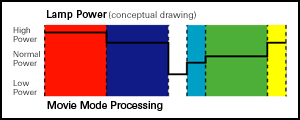
출처 : http://www.audiogeneral.com/Products/Glossary.html#throw

 스크린 사이즈 / 비율
스크린 사이즈 / 비율